The Cleaning Resolved Actions Report displays a report of the failed cleaning audit actions that have been resolved. The report will show the failure actions that have been resolved showing when it was actioned along with the date it was subsequently checked.
|
Access permission on the cleaning reports are controlled via the Security Control window. The report option will not appear on the Report Gallery window if user/group is not given access.
|
Report Filters
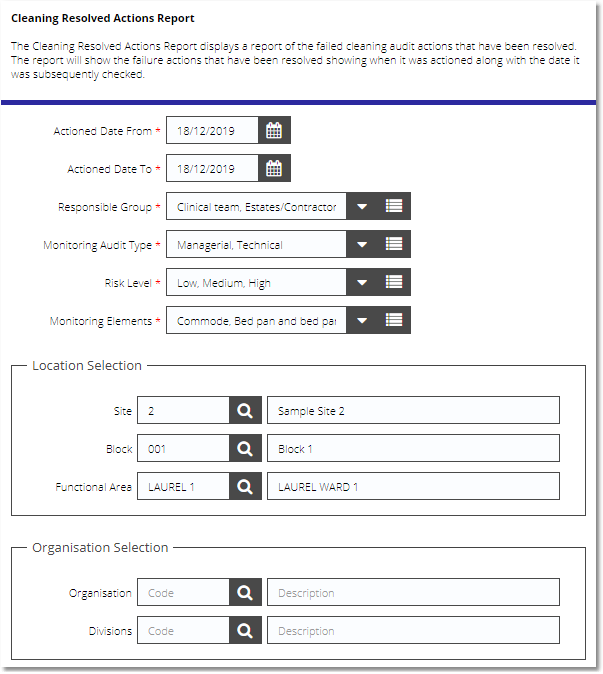
Filter definition based on the image on the left:
Actioned Date From |
Include resolved failures that have been actioned from 18/12/2019. |
Actioned Date To |
Include resolved failures that have been actioned upto 18/12/2019. |
Responsible Group |
Required. Include resolved failures for the Responsible Group of Clinical team, Estates/Contractor, and Facilities/Cleaning. |
Monitoring Audit Type |
Required. Include resolved failures in Audit Groups with Monitoring Type of Managerial and Technical. |
Risk Level |
Required. Include resolved failures in Audit Groups with Functional Area - Risk Level of Low, Medium, and High. |
Monitoring Elements |
Required. Include all elements |
Location Selection |
Include resolved failures in Audit Groups for functional areas within Sample Site 2 > Block 1 > LAUREL WARD 1 |
Organisation Selection |
Not applied. |
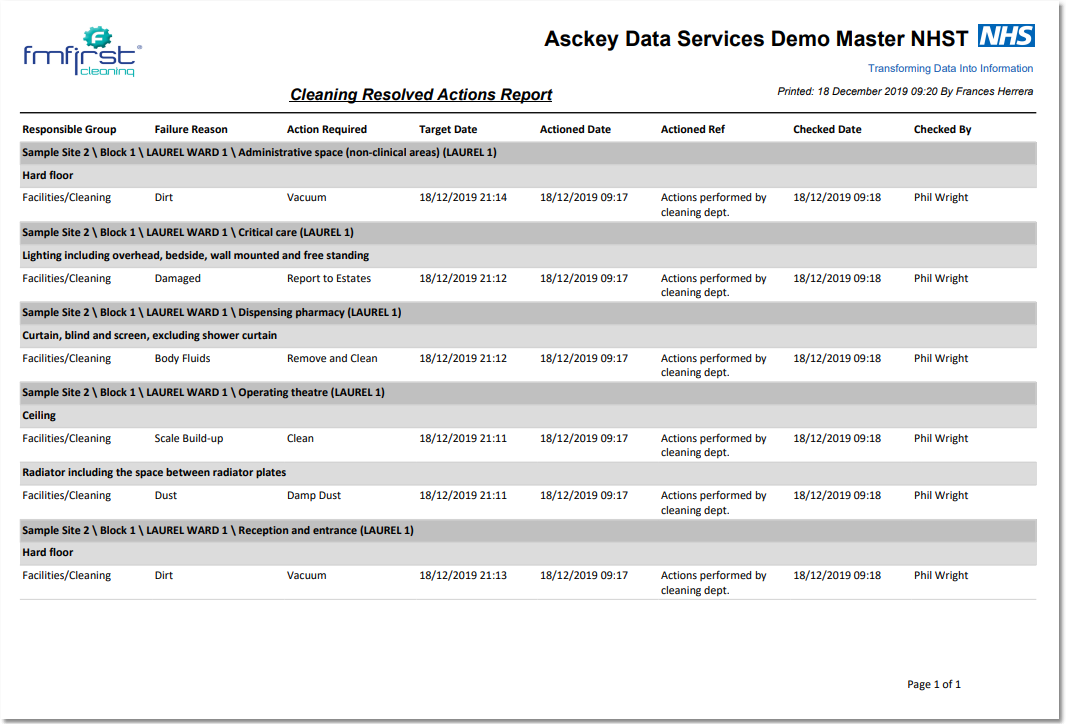
Report Details
The report lists all the failed monitoring elements per Cleaning area that have already been actioned. It lists the failed monitoring element per cleaning area and their responsible group, failure reason, action required, target date to resolve the issue, actioned date, and the checked date.
Downloading reports from Cleaning - Audit Group List
Reports can be downloaded from Menu > Cleaning > Audit Group List view.
Go to the view and filter the results with Signed Off = Yes, Signed Off From = 10/12/2019, Signed Off To = 18/12/2019 Location = Sample Site 2 > Block 1.
Select an Audit Group record from the list, if the logged-in user has access to the report, the [ Report Gallery ] button should display on the screen. Expand the menu and click the [ Cleaning Resolved Actions Report ] option.
Copyright © 2006-2023 ASCKEY Data Services Limited. All rights reserved.